
BIAMP'S USER-FRIENDLY MEETING ROOM SOLUTION, DEVIO.
Back in the day, when millennial wasn’t a buzzword and Amazon was a river in South America, equipping meeting rooms was easy. We’re talking chairs and a table—maybe a phone. Attendees had no expectations for their experience other than hoping the meeting organizer would show up with treats and that the note taker had legible handwriting.
Today, most small meeting rooms or huddle spaces still have little or no technology in place.¹ This wouldn’t be a problem except that the way employees work and the type of technology available has shifted dramatically over the past decade. This has created a gap between expected and actual meeting room capabilities.

The day of the lone contributor is over. Work is now collaborative—60 percent of employees report a significant increase in collaboration, estimating they interact with upwards of 10 different people each day to do their job.² Also, the number of employees working remotely at least some of the time has climbed to 43 percent.³ As collaboration and remote work began increasing, consumer collaboration tools such as Google Hangout, Skype, and Facebook Messenger went mainstream for home users. As a result, when faced with a gap in expected and actual meeting room capabilities, techsavvy workers have gone rogue, making use of consumer tools in corporate environments with or without IT’s blessing.
But access to cloud collaboration and conferencing is useless if meeting rooms lack the basic hardware needed to maintain the quality and effectiveness of a desktop meeting in a group setting. Tech-deficient rooms or incompatible legacy systems end up dictating how employees can work together rather than enabling employees to work the way they want.
Creating user-friendly meeting rooms requires more than selecting equipment—it requires an understanding of business productivity goals and an appreciation that many users are technology-challenged—particularly with unfamiliar hardware.
Keeping pace and delivering against business imperatives requires effective team
communication and widespread collaboration with individuals inside and outside of the company. To achieve these aims, which collaboration tools do your users identify as most effective?
According to a recent Harvard Business Review study, the top three are cloud file sync/sharing, video conferencing, and document sharing/content management portals.4

Layered on top of the desired collaboration tools is a clear need for anytime, anywhere, any device access to these tools. And the third layer? That’s employee demand for these tools to be unbelievably easy to use. We’re talking one cable to connect (if any) and one button to push to launch a collaboration session. And the final frosting on our collaboration cake, everyone needs to hear and see clearly.
Because employees always try to have their cake and eat it too, there is significant corporate use of consumer-grade collaboration solutions. A 2016 survey by Western Unified Communications found that 54 percent of employees regularly participate in video conferences. However, when employees use video conferencing, 70 percent are using free, consumer-grade technology.5 The default employee response to enabling collaboration when tools are too difficult or unavailable always seems to point back to comfortable cloudbased tools that are often meant for consumers. While these “shadow IT” efforts meet some of users’ requirements, cloud collaboration solutions start to lose their luster when they move from the desktop to the meeting room.
There’s no fault with the cloud video conferencing service itself. Cloud-based collaboration tools can deliver a quality experience and are quite cost effective. However, achieving clear audio and video in a group setting means moving beyond equipment designed for one participant.
If your users want to use the cloud-based collaboration apps they are comfortable with (ideally IT approved), the meeting room must be set up to allow that level of flexibility—without increasing complexity. Since a laptop or dedicated room PC is used to launch to cloud collaboration tool, it can effectively eliminate the need for separate, installed video conferencing equipment.
Please note, there will still be situations where installed video is preferable in small rooms. In those cases, it’s important the installed system easily integrates with cloud-based solutions. If you’re wondering whether you should go the installed route or how existing equipment will interoperate with cloud solutions,  has the answers.
has the answers.

SIMPLE HUDDLE ROOM SETUP WITH DISPLAY, WEBCAM, MIC, AND LAPTOP (LOUDSPEAKERS NOT SHOWN)
The simplest setup for huddle rooms or small meeting rooms is straightforward: user provided laptop with which to access cloud collaboration applications, a camera, display, mic, and loudspeaker. Now the temptation is to cross a few items off your list thinking you’re being efficient and budget conscious (both excellent qualities). After all, don’t most laptops include a built-in mic, loudspeaker, and a camera? And don’t most webcams also include a mic? Yes and yes. But if you go that route, you may end up in a cycle of user complaints followed by IT frustration. Instead, consider a few factors that will impact the type of devices you select.
An employee was tasked with presenting updated training materials to a group of her colleagues and recording it for future use. She decided to use Google Hangout because it was a familiar platform that would create a recording. Even though the room was equipped with the core devices required to enable this type of meeting, it wasn’t enough. The rebroadcast revealed that only the participants on the front row were in focus and only her voice was picked up by the mic—though not consistently because she moved around. While she had the right type of devices for what she wanted to do, they were not appropriate for the size of the room or the number of participants.
If IT forums are any evidence, selecting the right camera, microphone, and display size for rooms is key to meeting quality.
When evaluating conferencing cameras, look at field of view (FOV). If the FOV angle isn’t wide enough, you won’t see all meeting attendees—particularly those sitting at the edge of the room or closest to the camera.
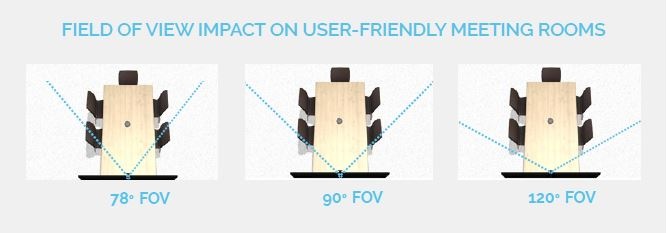
For most huddle spaces, 90 degrees will suffice. For larger rooms, consider 120-degree FOV.
For mic selection, there are two primary specs to look at: the pick-up pattern and the pickup range. Pick-up pattern refers to the mic’s sensitivity to sound based on the direction it’s coming from. The pick-up pattern of a built-in laptop mic is typically limited to one direction. This means only the person speaking directly in front of the laptop mic will be heard. If you want the person sitting across the table or at the end of the table to be heard, you’ll need an omni-directional mic that offers 360-degree coverage.

The pick-up range is how far the sound source can be from the mic and still get picked up. For the best audio quality, mics should be as close as possible to the person speaking. If you are relying on a mic built into the webcam that has a pick-up range of 4’ and the display on which the webcam sits is positioned 3’ from the table, you can anticipate having audio issues.
One final consideration—are meeting presenters likely to walk around the space, write on a whiteboard, or use a touchscreen? If they are, there will be times when they speak with their back to the microphone. In these cases, a mic that uses beamforming technology, will be your best bet.
Even though you’ve invested time understanding how your users want to work, signed off on cloud-based collaboration tools, invested in hardware to enhance the meeting audio and video quality, and carefully selected said hardware based on room size and meeting participants, it’s all for naught if it takes the user 5 to 10 minutes to launch their meeting.
A user-friendly room needs to accommodate the lowest common denominator when it comes to skill with technology. And, as we discussed in the blog "3 Ways to User-Proof Your Meeting Rooms," there's a spectacular number of lower tech-skilled users.
That’s why the holy grail for any meeting room design is collaboration so simple that it takes a single cable connection (if any) and a single button click to be on your way. Consider how many steps must be taken from the moment your users enter the room to the moment the meeting is fully launched with video, audio, and content shared on the in-room display and through the cloud app. If you’re above 4 steps, see if you can simplify the process further.
We have plenty of resources to support you on your quest for user-friendly huddle spaces and small meeting rooms.
 .
.PSNI is an alliance of elite technology integrators, manufacturers, distributors, and service partners around the world. PSNI not only unites industry leaders, but supercharges them by extending their reach, complementing their strengths, and multiplying their resources—all combined with a commitment to the highest industry standards. For organizations seeking AV solutions, PSNI affiliation is the ultimate industry credential. More than that, it’s a promise that you’ll receive the smartest solutions, the smoothest installations, and the best training, service and support. www.psni.org
Biamp Systems is a leading provider of innovative, networked media systems that power the world’s most sophisticated audio/video installations. The company is recognized worldwide for delivering high-quality products and backing each one with a commitment to exceptional customer service.
Founded in 1976, Biamp is headquartered in Beaverton, Oregon, USA, with additional engineering operations in Brisbane, Australia, and Rochester, New York. For more information on Biamp, please visit www.biamp.com.
REFERENCES
1Understanding the Huddle Room, Wainhouse Research, Oct 2015
2Beyond Engagement: Driving Business Performance in the New Work Environment, CEB Global
3State of the American Workplace, Gallup, 2017
4Why Today’s Digital Teams Need a New Class of Collaboration Tools and Solutions, HBR, 2016
5How Companies are Using Collaboration Solutions, West UC, 2016
PSNI Global Alliance
1831 East 71st Street Tulsa, Oklahoma 74136 918.388.1343
Interested in joining PSNI? I'm an AV Integrator I'm a Tech ManufacturerI'm a Technology Client
Copyright 2019 PSNI. All rights reserved.